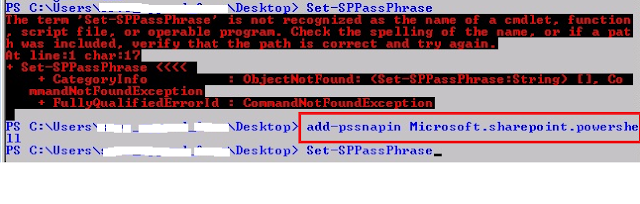Issue:
Some time you might be getting the following error message while running the powershell command at SharePoint 2010 server.
The term "" is not recognized as the name of cmdlet, function, script file, or operable program....
Resolution:
Run the following command:
add-pssnapin Mricosoft.SharePoint.Powershell and then Press enter